Use of Mailchimp by U3A Teulada-Moraira
We use Mailchimp to distribute Monthly newsletters and also newsletters from some Groups.
MailChimp is a web-based email service. It helps us design and send email newsletters, and track the delivery. Technically, you can send a newsletter or group emails via personal email. However Email providers like Gmail, Hotmail, and Outlook, are designed for one person to send one email to just one or two people. Most email services and Internet service providers (ISP) limit the number of emails you can send at one time. Mailchimp works with mail providers to minimise the risk that bulk emails will be classified as spam. Furthermore Bulk mailers are required by law to include an unsubscribe link in every email. MailChimp includes this automatically, manages the removal and asks recipients why they are removing themselves from your list.
Mailchimp terminology
A list is a distribution list for newsletters. All email addresses can be found in the list for the account U3A Newsletters. Mailchimp free has a limit of 12,000 Total Sends per month and 2000 subscribers per account. Note that MailChimp stores unsubscribed and cleaned addresses, but they are not included in the total subscriber count
A campaign is an individual newsletter for multiple subscribers in a list. Email campaigns can be sent to a segment of a list. Subscribers have the freedom to subscribe or unsubscribe from any newsletter using the update your preferences link at the bottom of each email received
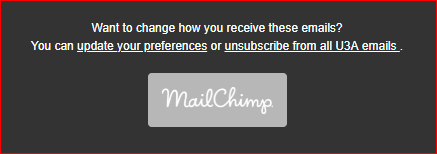
A group can be used to assign flags to subscribers within a list. We use groups to define two independent types of information for a subscriber.
- Membership. These values show in which year a subscriber is a current U3A member. This group is used to manage membership renewals.
- Newsletters. Especially due to GDPR, subscribers have to be given the opportunity to subscribe or unsubscribe from particular newsletters. So values for this group might be Monthly newsletter , E news , wine tasting , computers , chicas etc. (Technical note. A corresponding segment is created for each of these newsletter groups to facilitate sending campaigns)
A segment is a dynamic subset of an existing list. Segments can be viewed and exported and segment definitions can optionally be saved. (Note for Admins: When the structure of a list containing subscribers is changed (i.e. fields added/deleted) a new list is created. Segments have to be recreated.)
