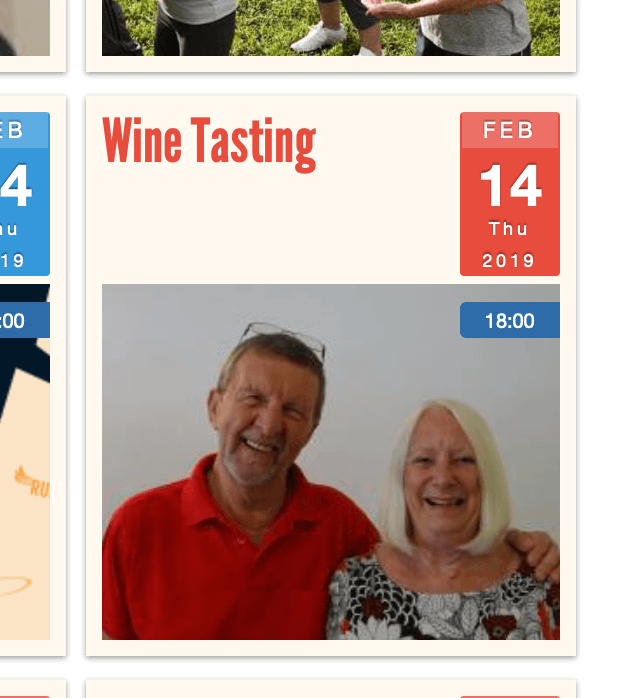You need to be logged in to create an event.
You should have the original post and the new event in two separate tabs, so that you can move between them as you copy and paste elements of your new event.
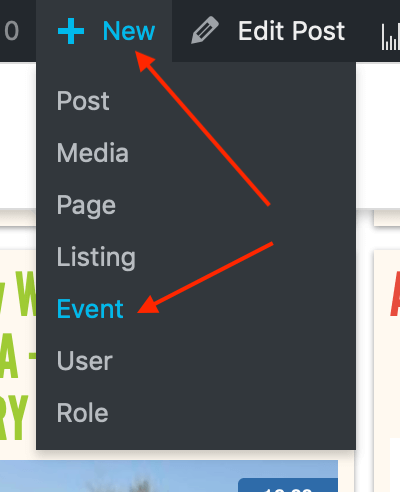
Open another tab, then create an event using the menu at the top of your page
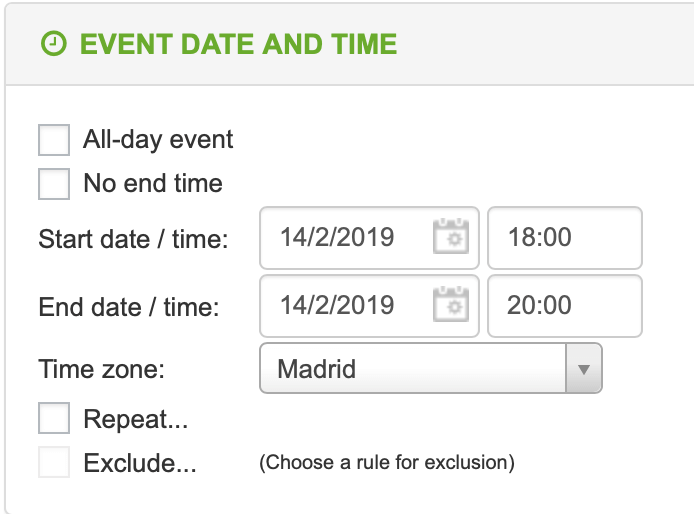
Fill the date and time fields
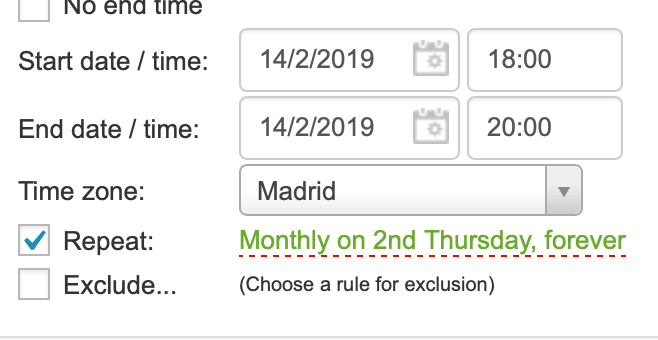
Click on the repeat box

This will open a popup screen

Enter the exclusion pattern if required
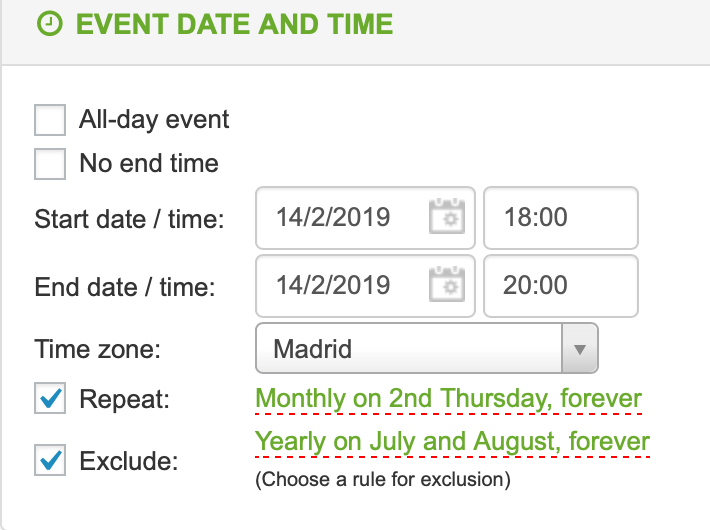
Completed date, time and exclusion section
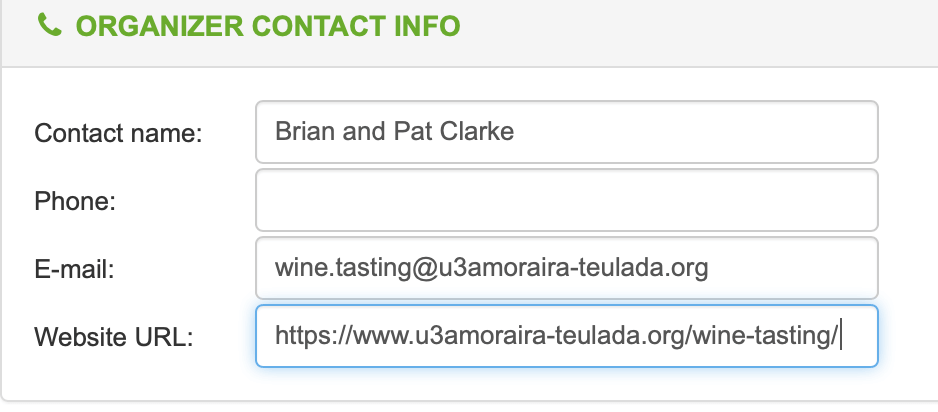
Fill in the organiser section
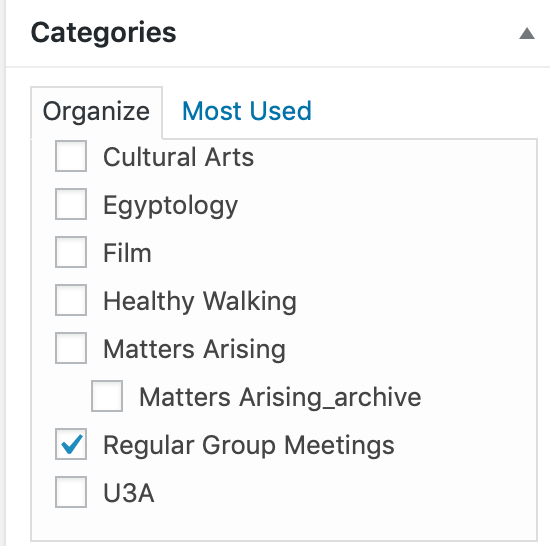
Assign the category
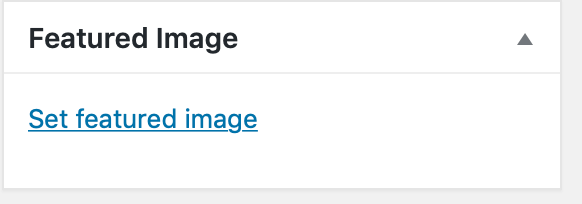
Add a featured image (optional – if you don’t, the calendar will use a generic picture for the category)

Copy and paste text and pictures for the main body of your event

Date, time, location and contact information completed