As a group leader you should have read the Guide for Group Leaders before you formed a group. Once the group is formed, you should create a page to provide a description of its aims, activities and other useful information, so that members can find out about your group’s activity and decide whether they want to join. For details on what information you should provide, check the page Describe your group. Here is how can can create a page and keep it regularly updated with information about your group:
You must be a user authorised to create pages on the U3A Moraira-Teulada site. If you don’t have a login, you should obtain a user account from the webmaster
Login with your username and password – click on the link Log in the footer:

Create a post (yes a Group page is, actually, a Post!)
Enter the group’s name in the title, omitting the obvious “group”, e.g. “Canasta”, not “Canasta Group” –
Enter information about the group, as outlined in Describe your group
In the right column, under Categories, click on Group page – do NOT select other categories – this category will include the post in the correct place page on the Groups page:
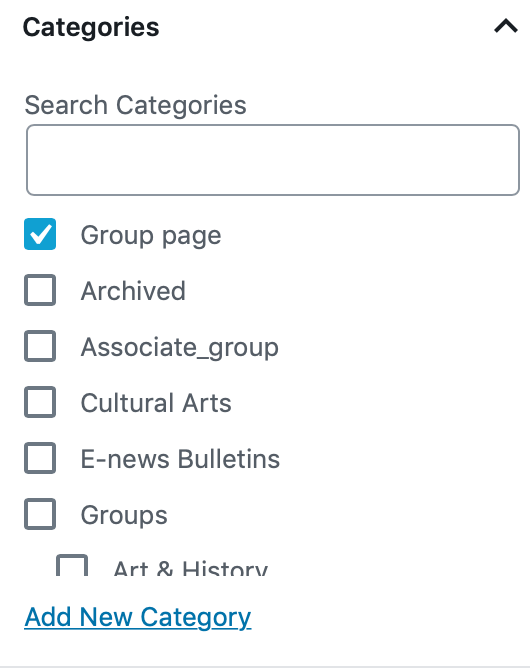
To avoid proliferation of categories, please use existing ones whenever possible. If you feel that you need a new category, please check with the site admins first.
Press on Save or Update if you’ve been editing an existing page and click on View Post to check it. Edit the post again, if necessary, until you obtain the result you want.
Once the post is published, members will be able to see it on the Groups page.
DO NOT enter or enable comments for any of the pages – comments are not allowed on this site to avoid spam and abuse
In order to protect the Site’s integrity and consistency, non-respect of the posting guidelines will result in the withdrawal of posting privileges by the Site Administrator, after consultation with the President or a designated Committee member
